Using a PDF pattern is really quite simple! Fishsticks Designs PDF patterns are designed so that the edges of each page overlap and the edges of the pattern pieces line up exactly. You won’t have to fill in any missing lines or markings because of page margins.
You’ll need the free program, Adobe Reader, to open and print the downloadable pdf file. You can find the free download here: Adobe Reader Download. When you open the pdf file, you’ll find the sewing instructions at the beginning of the file and the printable pattern at the end. The pattern sheets are all coded with dots and dashes, so a color printer is not necessary. If you’d like to print the just the pattern, check the beginning and ending page numbers for the pattern pieces. Click on the printer icon at the top of the page. (It looks like a little printer. You can see it here in the upper left-hand corner.)![]() A print menu will pop up on the screen. Here you’ll want to click on the circle next to “Pages” and fill in the beginning and ending page numbers for the pattern sheets. (If you’d like to print the instructions as well, leave the circle next the “All” filled in instead.) A bit further down on this screen, you’ll see the words “Page Sizing & Handling”. Here you want the selection to be “Actual Size”. (On older versions of Reader, the option may say “Page Scaling: None”.) Finally, be sure that the box next to “Auto Portrait/Landscape” is checked. (On older versions of Reader, this option may say, “Auto Rotate and Center”.) Now click “OK” and wait for your pages to print.
A print menu will pop up on the screen. Here you’ll want to click on the circle next to “Pages” and fill in the beginning and ending page numbers for the pattern sheets. (If you’d like to print the instructions as well, leave the circle next the “All” filled in instead.) A bit further down on this screen, you’ll see the words “Page Sizing & Handling”. Here you want the selection to be “Actual Size”. (On older versions of Reader, the option may say “Page Scaling: None”.) Finally, be sure that the box next to “Auto Portrait/Landscape” is checked. (On older versions of Reader, this option may say, “Auto Rotate and Center”.) Now click “OK” and wait for your pages to print.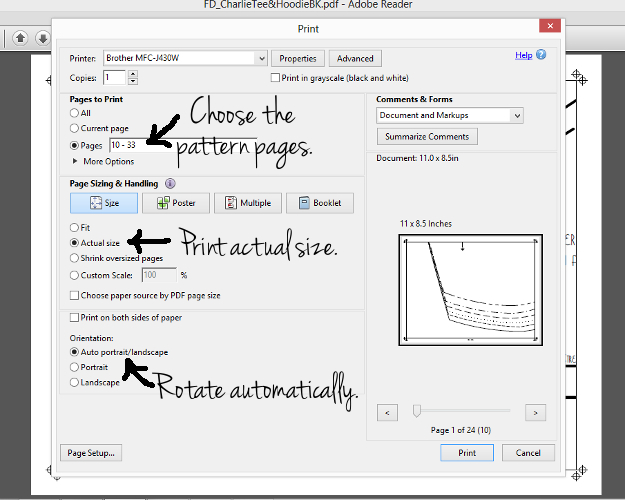 The pages will print in the order that you should tape them together. (The first page may not have the title on it, and your print-out may start with the bottom row first. If the bottom row is printed first, simple tape your pages together from the bottom up instead of the top down.)
The pages will print in the order that you should tape them together. (The first page may not have the title on it, and your print-out may start with the bottom row first. If the bottom row is printed first, simple tape your pages together from the bottom up instead of the top down.)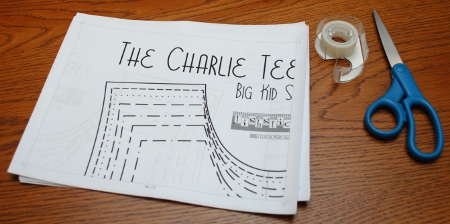 Before assembling the pattern, find the 1″ box and check to make sure that it measures 1″. If it does, then proceed. If it doesn’t, check your printer settings above to see if anything is off.
Before assembling the pattern, find the 1″ box and check to make sure that it measures 1″. If it does, then proceed. If it doesn’t, check your printer settings above to see if anything is off.
When assembling the pattern, I like to trim off the margin on one sheet and leave the margin on the sheet next to it. Then I simply overlap, line up the pattern edges and tape. (I like to use matte finish or “magic” tape because it allows me to pull the pages back apart if something isn’t lined up correctly and then press it back down again.)
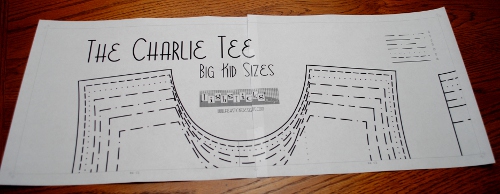 Tape all the pieces in your first row together before starting on the second row.
Tape all the pieces in your first row together before starting on the second row.
 You’ll have to trim off the margin on the top of your second row and overlap the margin on the row above.
You’ll have to trim off the margin on the top of your second row and overlap the margin on the row above.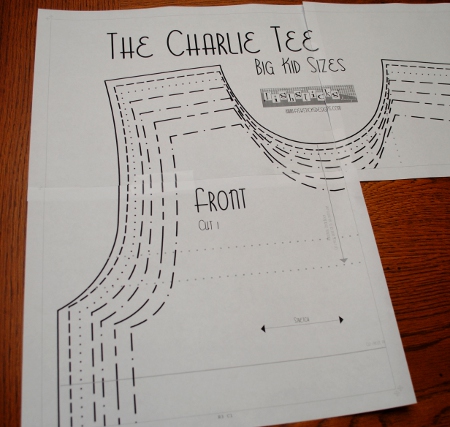 You may find that some of your lines don’t match up perfectly. As long as they aren’t off by more than the width of the line, don’t worry. Often sheets will wiggle a bit as they go through your printer making the lines off by a tiny bit. (If the lines are off by more than that, check to make sure that your printer settings match the ones above.)
You may find that some of your lines don’t match up perfectly. As long as they aren’t off by more than the width of the line, don’t worry. Often sheets will wiggle a bit as they go through your printer making the lines off by a tiny bit. (If the lines are off by more than that, check to make sure that your printer settings match the ones above.) If your pages get out of order or if they simply don’t seem to be going together correctly, check the numbers at the bottom of each page. There you’ll find a column number and a row number. My patterns start with Row 1, Column 1 in the bottom left corner.
If your pages get out of order or if they simply don’t seem to be going together correctly, check the numbers at the bottom of each page. There you’ll find a column number and a row number. My patterns start with Row 1, Column 1 in the bottom left corner.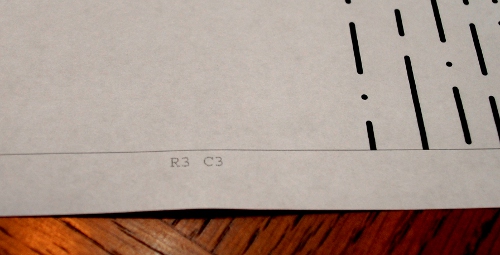 Keep following these steps until your pattern is fully assembled.
Keep following these steps until your pattern is fully assembled.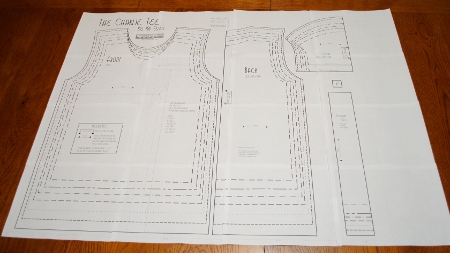 Once your pattern is complete, you can either cut out the size that you need or trace the size that you need with pattern tracing paper.
Once your pattern is complete, you can either cut out the size that you need or trace the size that you need with pattern tracing paper.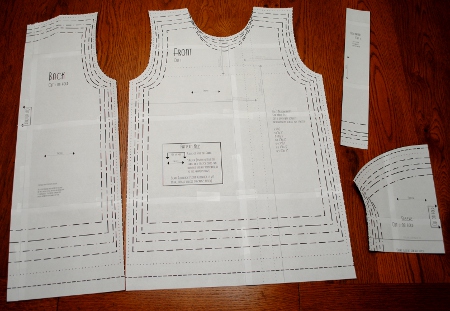 A little extra note here: Because these pattern sizes are nested, you can combine sizes to get a custom fit. This pattern is for my tall and thin 11-year-old son. To get a perfect fit on him, I cut out the size 12 body with the size 14 length.
A little extra note here: Because these pattern sizes are nested, you can combine sizes to get a custom fit. This pattern is for my tall and thin 11-year-old son. To get a perfect fit on him, I cut out the size 12 body with the size 14 length.
And that’s all there is to it. You’re ready to cut your fabric and start sewing!
